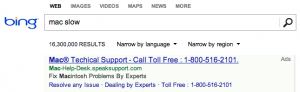When Google first announced the Chromecast — its answer to Apple TV — last July, the internet went wild for it. It was cheap, compatible with iOS and Android, and offered really cool mirroring capabilities. Eight months later, the Chromecast is finally on sale in the UK, but a lot has happened in the world of TV accessories in that time.
At £30 it’s a heck of a lot cheaper than Apple’s little black puck and the top-of-the-range Roku boxes, but when it comes to other products within its price band, it has a fight on its hands to prove its relevance.
Features
Chromecast at the moment is caught between a rock and a hard place — the rock being Sky’s NOW TV box, priced at £10; the hard place being Roku’s Streaming Stick, which costs £50.
To put it crudely, content is king here and at the moment Chromecast in the UK doesn’t offer the goodies to make it the must-have budget device to transform your normal telly from dumb to smart. We won’t list the extensive range of services compatible with the Chromecast in the US, but needless to say it provides a comprehensive and well-rounded collection of options for viewers over the pond.
In the UK, there are currently only three apps that the majority of viewers will have any interest in using — Netflix, BBC iPlayer and YouTube. The latter two are also available through Sky’s NOW TV box, which provides access to Sky’s pay-as-go movies, sports and entertainment services as well. Drawing a line in between the two at the moment is a simple matter of Netflix versus Sky. If you want both, your best bet is the Roku stick, which boasts a relatively well-developed ecosystem that also gives you access to a whole library of compatible apps including 4oD and Demand 5.
All this may well change, and fast — Google has released an Android SDK for the Chromecast and for most companies it shouldn’t be too difficult to build Chromecast compatibility into their existing apps. Until it does though, we’re left cold by the Chromecast’s range of content.
We do like the option of being able to mirror your Chrome browser screen to your TV though. This obviously gives you access to browser-based content as well, even if it’s rather a clunky way of watching video on your TV.
Design and interface
The arrival of the Chromecast inevitably marks the beginning of a slow death for the set-top box. Its discreet dongle design clearly inspired Roku to rethink its approach, and no doubt other box makers will follow. The Chromecast looks a little like an oversized USB stick that plugs into one of your TV’s HDMI ports.
It needs a source of power to operate, and can be used with a power cable provided in the box, but we really appreciated the option to use the USB cable that allows you to power the dongle from the TV itself. If your TV does have a USB port, this is by far the neatest option. Look, ma — no pokey-outy wires!
Whereas the Roku stick comes with an RF remote, much like the Roku boxes, the Chromecast will only take instructions from your phone or tablet. Extra remotes are often seen as annoyance, and you’re less likely to let your phone or tablets slip into the folds of the sofa for an extended period of time, but there are some who will mourn the loss of the remote.
There is no interface to speak of with the Chromecast. All that’s required once your device is paired with Chromecast is to beam whatever you want to watch from your phone or tablet to your screen from within the relevant app.
Setup and performance
The Chromecast was a doddle to set up — much less fiddly than NOW TV or the Roku boxes. Plug in the dongle, download the app, follow the syncing instructions and you’re good to go.
In our tests, performance was hard to fault and using the system felt seamless — although to an extent this will rely on the strength of the Wi-Fi signal in your home. A little button within the relevant apps allow you to ping the content to your TV, and as long as the right HDMI source is selected it works automatically — it’s as simple as that. You can continue to use your phone or tablet as normal, too.
Unlike the NOW TV box, the Chromecast does support Full HD content (as does the Roku stick) and Google told us at the official UK launch that it is looking to incorporate 4K in the future. This is going to be increasingly important as 4K content becomes more prevalent and services like Netflix start to offer it as an option.
Conclusion
The Chromecast is a very promising device, but it doesn’t quite tick all our boxes at the moment. If all you need is a cheap way to watch Netflix on your TV, this is undoubtedly the device for you, but those who require anything more will likely be disappointed right now. If all you need is BBC iPlayer, plus the option of watching Sky occasionally, the NOW TV box is for you.
The Chromecast may have beat the Roku Stick to market by a whisker, but right now in the UK, the Roku Stick is well worth splashing out an extra £20 on. Depending on how aggressively Google pushes to make services Chromecast-compatible though, this could easily all change in the not-too-distant future. Watch this space.
Source From:( http://www.wired.co.uk)
For Expert & trusted Services
Call us @ 1-855-787-7886 or
Email us at “support@tecmend.com”,
Our Expert will get in touch with you shortly.
Pay Us After Resolution
Visit: www.tecmend.com